| Inhaltsverzeichnis anzeigen |  |
Basic contract - Defining basic conditions
In the basic contract, you can specify the basic conditions you have agreed upon with the supplier, as for example terms of payment and cancellation, discounts, conditions and shipping costs. At first, you have to create these conditions so that you can assign them in the basic contract. If you want to use individual numbers for this basic contract for orders, delivery notes, invoices etc. instead of the numbers that are automatically assigned by the system, you have to define numbering schemes first.
- for more information about the creation of costs and discounts, please see Creating and editing supplier costs and discounts.
- for more information about the creation of cancellation conditions, please see Defining cancellation conditions.
- for more information about the creation of numbering schemes, please see Managing numbering schemes.
In the Basic contract click the tab Basic conditions.
Specifying payment terms & conditions
In the section payment terms & conditions, select the payment method for invoices of this basic contract. The available options depend on the way payments are effected. For certain payment methods, settings are automatically defined or are expected.
Assigning conditions
In the section Payments conditions, shipping and handling in the list Available conditions, the conditions are displayed that have been assigned to a company for which you are purchaser, or to yourself (in the user profile).
Select the conditions and click the symbol  to assign them.
to assign them.
Conditions are processed in the order in which they are displayed in the list Assigned conditions. This order can be changed by clicking the symbols to the right-hand side of the list. See Assignment lists for more information about assigning items.
You can also define reference points that specify which price shall be used as basis for the calculation of the assigned conditions. Conditions marked with [-] are calculated on the basis of the order value. Conditions marked with a reference point ([1],[2], and so on) are calculated on the basis of an order value that has been modified by another condition. The reference point refers to the position of the condition in the list Assigned conditions.
Example:
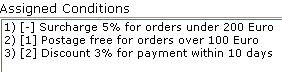
- Basis for the calculation of condition 1) is the order value.
- Basis for the calculation of condition 2) is the result of condition 1), because reference point [1] is indicated.
- Basis for the calculation of condition 3) is the result of condition 2), because reference point [2] is indicated.
By clicking the buttons Reference +1 and Reference - 1 you can increase and decrease the reference points and by clicking the button Reference off you can reset the reference point to the order value.
You can find further information and a detailed description of the example under Basic contract - tab basic conditions.
Assigning cancellation conditions
From the list Available cancellation conditions, select the conditions that are valid for this basic contract, and click the icon  to assign them.
to assign them.
Note: If you assign more than one condition, make sure that the selected conditions are not contradictory.
Select numbering schemes
If you want to use customised numbers for orders, deliveries, etc., select the corresponding numbering scheme from the selection list. All numbering schemes that have been assigned to the purchasing company are available.
See also |